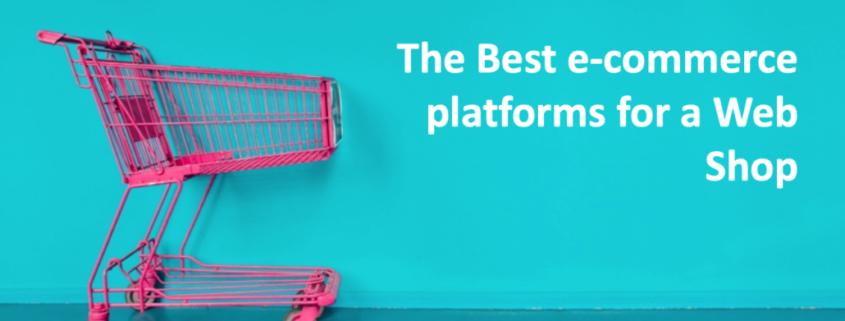How much does a Website cost? Brochure Site
How much does a Website cost?
Before we tell you how much a website costs we’re going to start with what a brochure website is first, just to add some clarity. A brochure website (loosely speaking) is a website that acts as a brochure and does not have a checkout. The reason for the definition is just to add some clarity on what we’re going to talk about later in this article.
….and before we get to the actual bit about the what a website should cost, we also need to clarify the standard you should look for. This is not to frustrate you (I know you just want to know the £ and you can just scroll down this page) but to guide you on what you can expect from a decent functioning website. It is important, because you don’t want to be plagued with issues later down the line or tied to an agency for eternity.
With this there’s some criteria you need to bear in mind…
Key Website Criteria you must not forget
-
Do you need a website?
Obvious question perhaps, but do you actually need a website? There are platforms such as Facebook and Instagram, which mean you do not need to go to the expense if you’re only a small business. For example, We would argue a one-person cleaning business, or a community coffee shop does not need a website. Set up Google business to run along you Facebook or/and Instagram page and your good to go.
Top Tip – For Search Engine Optimisation (SEO) make sure you include the town if you’re a local business. i.e. watford-cleaners. You might be surprised how high you appear in the Google search results
-
Is the Content Management System (CMS) important?
Oh yes, very important indeed. A Wix or Squarespace website will perform poorly in the search results compared to a WordPress or Magento website. Albeit a super easy CMS to set up. A Wix or Squarespace website is suitable for businesses that are not concerned about Search Engines and just need a very ‘basic presence’ online. If you’re serious about growing your business you will need to make sure you get the right CMS.
Top Tip – You can have the most beautifully designed website, but if no one can find it then what real use is it. Make sure you future proof your business’ web presence.
-
Which CMS do I go for?
If you’re a brochure website, then WordPress is the default go to CMS and for very good reasons. There’s plenty of support from forums and plenty of web developers. It is free to use the open source platform and easy enough to set up if you have some patience. It is also a reasonably cost-effective solution.
Top Tip – whenever you get a quote for a website build ensure you ask what the agency/designer’s hourly rate is. You don’t want to get stung on high fees later
-
What else is important when building a Website?
- Content, Content, Content – you need to have great content and plenty of it. This is what Google crawls to see if your website is relevant. Make sure you don’t skimp on content
- HTTPS – You must be secure, or search engines will punish you. So, ensure you are HTTPS secure. The ‘S’ stands for secure and gives your site a padlock. It also helps with your GDPR compliance as does a Cookie Policy
- Google Set Ups – Setting up Google Analytics, Google Search Console, Google Maps and Google Business are all free and will really boost your online presence
- What action do you want your visitor to take? – Make sure you are driving your visitors to take an action and make it super easy for them. i.e. to call you, sign up for your newsletter, contact you by email
- Testimonials – enhances your trust factor and conversion rate
- Ownership – Make sure you own the website and have complete control over it. WordPress and most CMS make this easy. However, over engineered bespoke coded website’s that are not open source (such as WordPress) make you reliant on the developer. So, you need to think this solution through carefully
This is obviously not an endless list, but will give you a good sense of areas you should consider.
How much does a website cost?
All our website quotes on the button below are based on a Bespoke WordPress Websites. This type of website future proofs you and offers you added security. The main cost to any website build is the number of pages you want, and the number of pages that need ‘designing’.
CLICK HERE to view the How much does a Brochure website cost? PDF
We also offer Content, SEO and Blogger training service as well. This is vital for your site to perform well in search engines like Google. Hence why the service is so popular.